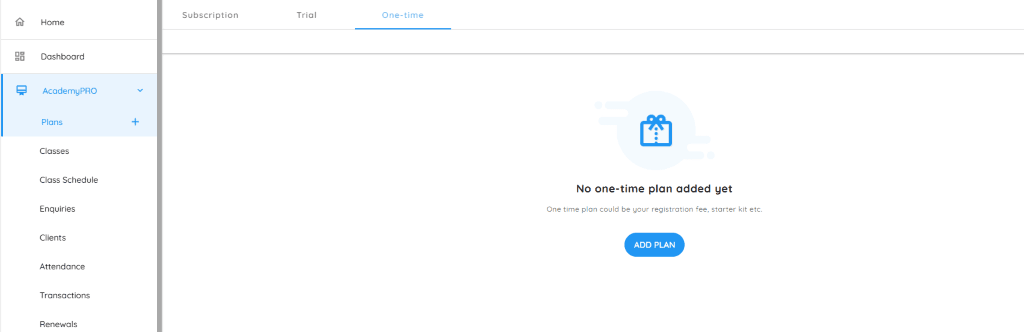
A One-Time Plan is perfect for collecting single-use fees like a registration charge, starter kit etc. These are not recurring and are billed just once. Upon renewal of subscription, this one-time plan or fee will not be levied
Alternatively, we have another feature called Item invoice that you may use. When you add a client subscription with one-time plan, a single invoice is generated. Also, one-time plan can be added only at the time of adding a subscription. Item invoice can be generated anytime and is independent of the subscription. You may use item invoice for selling of merchandise too.
For Item invoice details, click here.
Steps to Add a One-Time Plan
1. Navigate to the Plans Section
From your Home Page, scroll to the Quick Actions section.
Click on Plans to open the plan details page.
2. Select the “One-Time” Tab
Go to the One Time tab in the Plans section.
Click the Add New Plan button.
3. Enter Plan Details
On the New One-Time Plan page:
Plan Title: Name your plan clearly (e.g., “Registration Fee”).
Plan Fee: Enter the exact fee amount (e.g., ₹500).
If you have taxes enabled, you can enter the amount with or without tax, and it will accordingly calculate the amount.
4. Save Your Plan
Click the ADD button to finalize and create the plan.
Click here to add subscription plan and here to add trial plan.