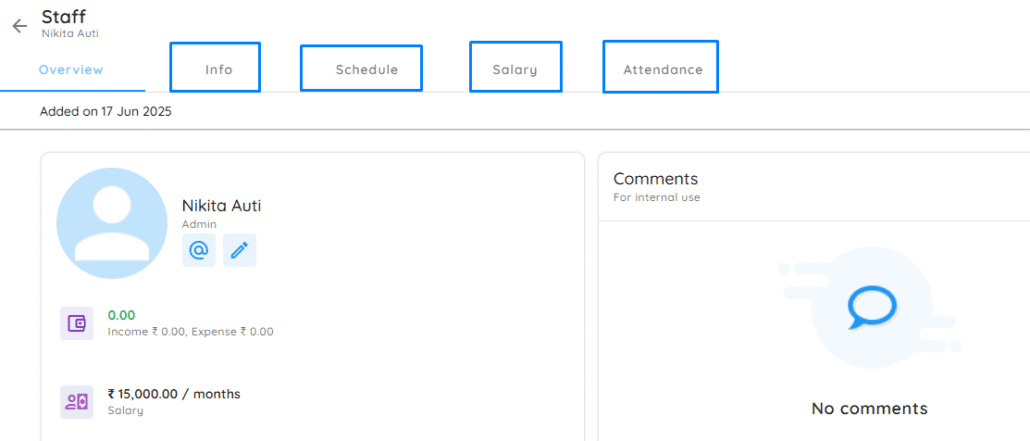
To view staff basic info, Schedule class, Salary and attendance, click on the staff in staff list.
Overview
Under the Overview section, you can check for their assigned salary, activities, any pending expenses or enquiries, etc.
Info TAB
Shows personal details(DOB, address etc.), note, permission and salary details of the staff.
Schedule
The assigned class schedule is shown monthly.
Salary
All computed salaries are shown, whether they have been paid or not.
Attendance
All marked attendance is shown by month and you can also review past attendance by applying a month filter.
Edit salary
- Navigate to Staff Page: Click on Staff and then List.
- Select Staff: Choose the staff member whose salary needs to be edited.
- Edit Salary:
- Click on the three dots (options menu) and select Edit Salary.
- You can change the salary type or amount as needed.