Add your colleagues as system users to spyn PRO and enable access as per their role.
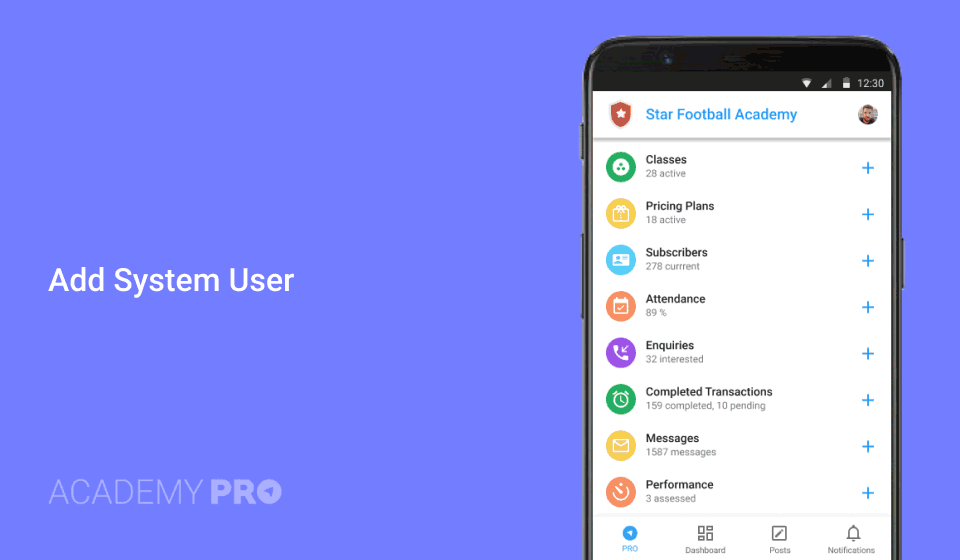
- Role
- Owner – Gets full access including access to adding other users.
- Manager – Allows option to set No access, View only access or Full access for each feature like Pending Transactions, Enquiries etc.
- Name*
- Mobile Number*
- Email*
- User access rights – You can give user access to particular center(s) and for particular skill(s) or all centers and skills
- Against each feature, you can set their access as No access, View only access (not available for all features) and Full access
- Show Charts – Enable if you wish your manager to view graphs of your dashboard.
- Can Post – Enable if you wish to allow them to post
A system user will only be able to download details of the features he have been given access to. He can not add a new system user nor can overwrite his rights to the app.
