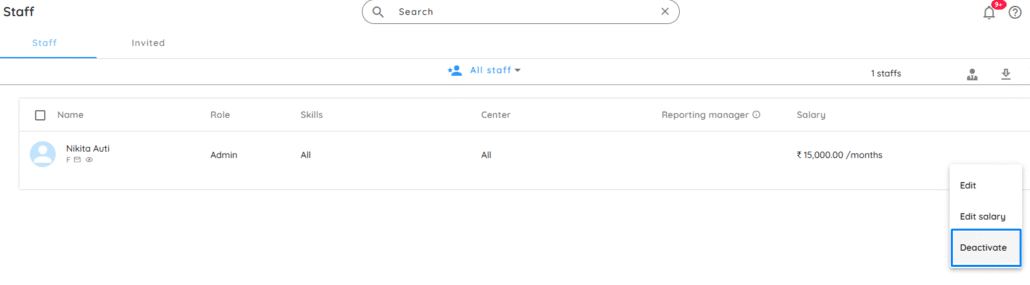
You can deactivate staff members who are no longer working at your academy or are not currently active.
- Navigate to Staff Page: Click on Staff and then List.
- Select Staff: Choose the staff member who is discontinuing or taking a break.
- Deactivate Staff:
- Click on the three dots (options menu) and select Deactivate.
- A confirmation message will appear. Click Deactivate to confirm.
- The staff member will be deactivated and will no longer appear as active.
Note: Once deactivated, the staff member cannot access any information from the academy.