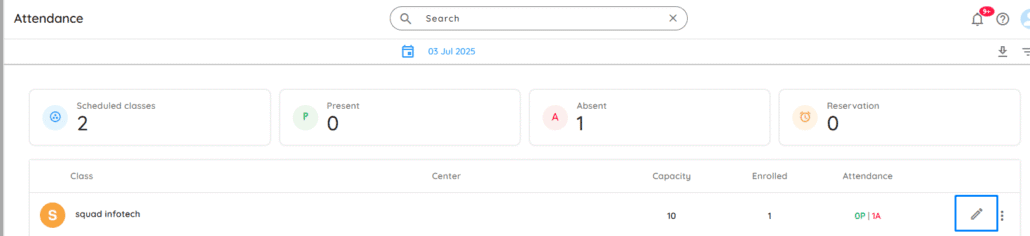
- Go to Home and click on Client Attendance
- You will see a list of today’s classes.
- Select the date for which you want to edit attendance.
- Choose the specific class you wish to modify.
- Click on the pencil icon to edit the attendance.
- Make your updates and save the changes.