🔴 Deactivate a Plan
You can deactivate plans that are no longer in use, and reactivate them later if needed. Deactivated plans are hidden from your active offerings but remain available to existing subscribers until the end of their current billing period.
They will not be available when you add a client or when the client is buying a subscription online from the Connect app.
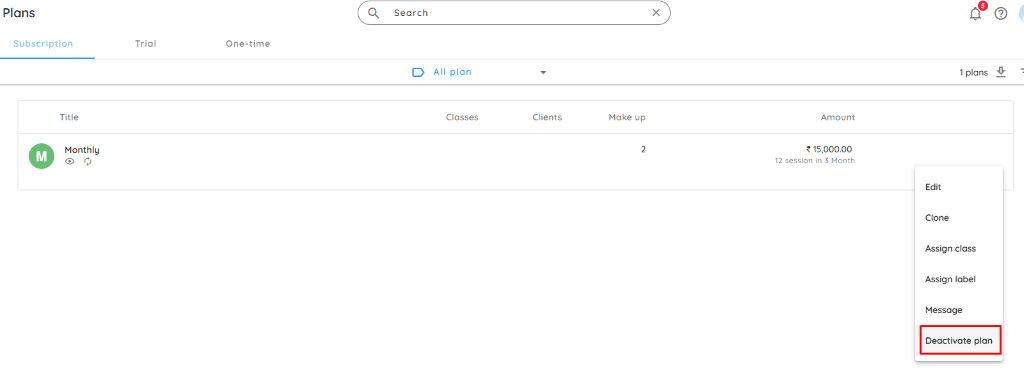
Steps to Deactivate a Plan:
- Go to Home > Quick Actions > Plan Menu
- Hover over the plan you want to deactivate.
- Click the ‘⋮’ (more options) icon.
- Select Deactivate Plan
- Confirm the deactivation when prompted.
- What happens next:
- The plan will not show on your spynCONNECT page.
- New or renewing clients won’t see this plan.
- Existing clients on the plan can keep attending until their plan ends.
Note: Deactivating a plan does not impact any existing subscriptions associated with it.
✅ Activate a Plan
You can bring back any previously deactivated plan.
Steps to Reactivate a Plan:
- Go to the Plan Listing page.
- Open the Filter options (usually at the top or side).
- Click “View Deactivated Plans”.
- Find and click the plan you want to reactivate to view its details.
- In the top-right corner, click the ‘⋮’ overflow icon.
- Select Activate Plan