Easily record enquiries received via phone, email, walk-ins, or from your spynPRO webpage. Keeping track of every lead helps you follow up effectively—and grow your business.
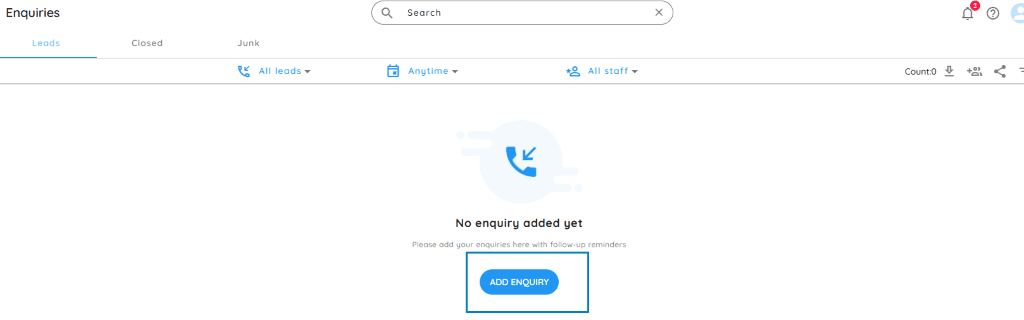
1. Go to the Enquiry Section
From the Home page, navigate to Quick Actions.
Click the ➕ icon next to Enquiry.
2. Click on Add Enquiry
A new enquiry form will open.
3. Fill in the Enquirer’s Details
- Name
- Skill (e.g., sport, subject, activity)
- Mobile Number
- Email Address
- Center (the location they are interested in)
4. Set Interest Level
Choose either:
✅ Interested
❌ Not Interested
Use this to prioritize leads and manage follow-ups accordingly.
5. Set a Follow-Up Reminder
Enter the date and time for the next follow-up.
Follow-up reminders will appear on your spynPRO Home page, so you don’t miss a beat.
6. Add a Note
Record any specific requirements, preferences, or important comments from your conversation.
(Example: “Prefers evening batches”, “Interested in trial class next week”.)
7. Click Add
Your enquiry is now saved in the system.
🔁 Keep Track of Follow-Ups
After adding an enquiry, you can log comments on the enquiry’s detail page each time you follow up.