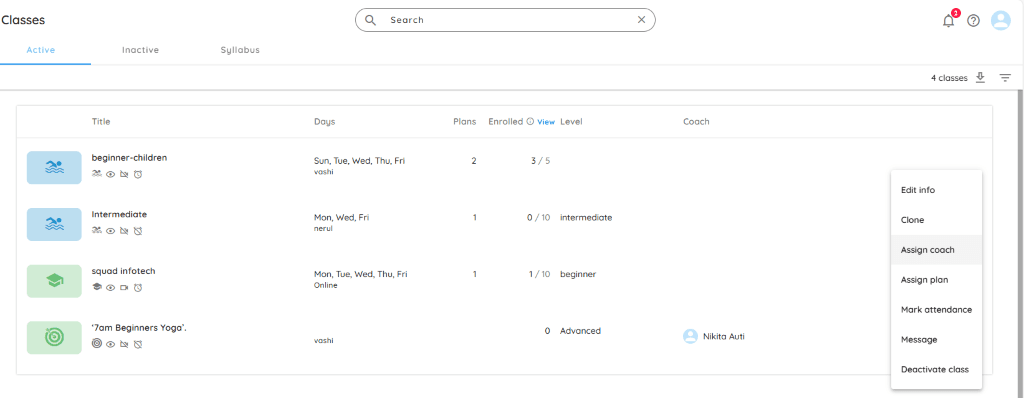
You can assign your coaches/instructors to their specific classes by following these steps:
- Navigate to Classes
On the 🏠 Home page, under Quick Actions, click on the Class menu. - Select Class
On the Class Listing page, hover on the class you want to assign the coach to or open the class details page and click on the ‘⋮’ overflow icon. - Assign Coach
Click on the 3-dot icon and then the Assign Coach button. - Select Coach
Click on Select Coach and choose the coach from the list of staff. Only a staff added to spynPRO can be assigned as a coach to a class.
✔️ You can also assign multiple coaches to the same class. - Specify Duration (Optional)
If you want the coach to be assigned for only a specific time period, enter the duration in the option provided. - Click on Schedule
Once selections are made, click on the Schedule button to finalize the coach assignment.