To Mark Attendance Class-wise
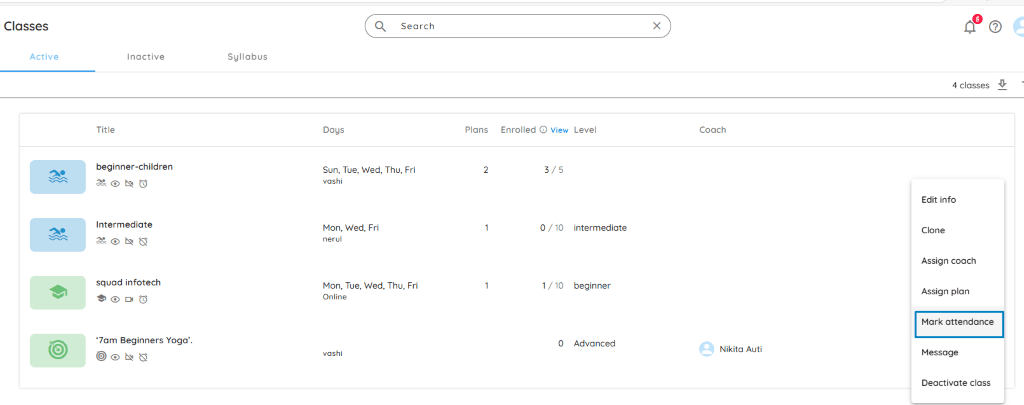
Navigate to Client Attendance
Go to the Home page and click on Client Attendance.
Alternatively, you can mark attendance directly from the Class Listing Page by following the procedure mentioned earlier.
2. View Today’s and Upcoming Classes
You’ll see a list of today’s scheduled classes, followed by upcoming or past classes.
3. Select the Desired Date
Use the date picker or calendar to select the specific date for which you want to mark attendance.
4. Choose the Class
Click on the class you want to manage attendance for.
A new page will open, displaying the list of current subscribers (students) enrolled in that class.
5. Mark Attendance
For each subscriber, check or uncheck their name to indicate presence or absence.
Once all entries are made, click the MARK button located at the top-right corner of the screen.
6. Review Marked Attendance
You’ll see a confirmation screen listing all the students for whom you’ve marked attendance.
7. Send a Message to Attendees (Optional)
If you’d like to notify or communicate with the attendees, click Message Attendees to send updates, reminders, or follow-ups.