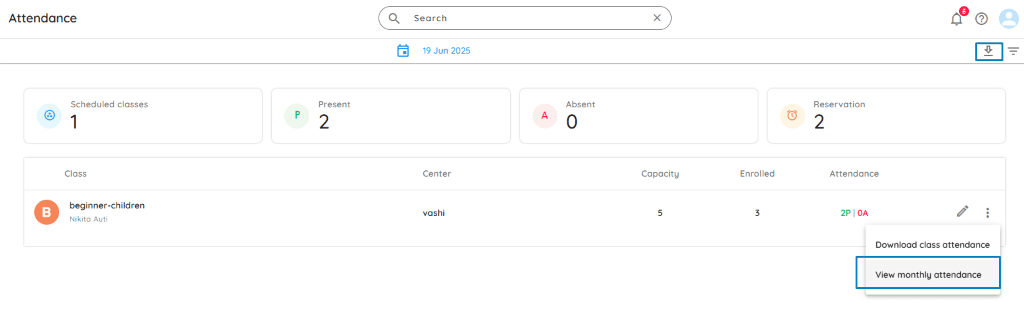
Step 1: Go to Home and click on Client Attendance
You’ll see a list of today’s classes followed by other classes.
Step 2: Click on the Overflow icon and click on View monthly attendance
On the next page, you will find the monthly attendance records of students.
Step 3: Download the report
Click on the Down Arrow icon at the top right to download the report.