You can send updates/offers etc subscriber-wise, class-wise plan-wise and also to enquirers whether interested or not interested. They can be sent via Email, SMS and spyn app. These messages are also visible to subscribers on their My Subscription page. Message character limit is 140. Files can be sent as attachment.
Send message Subscriber-wise
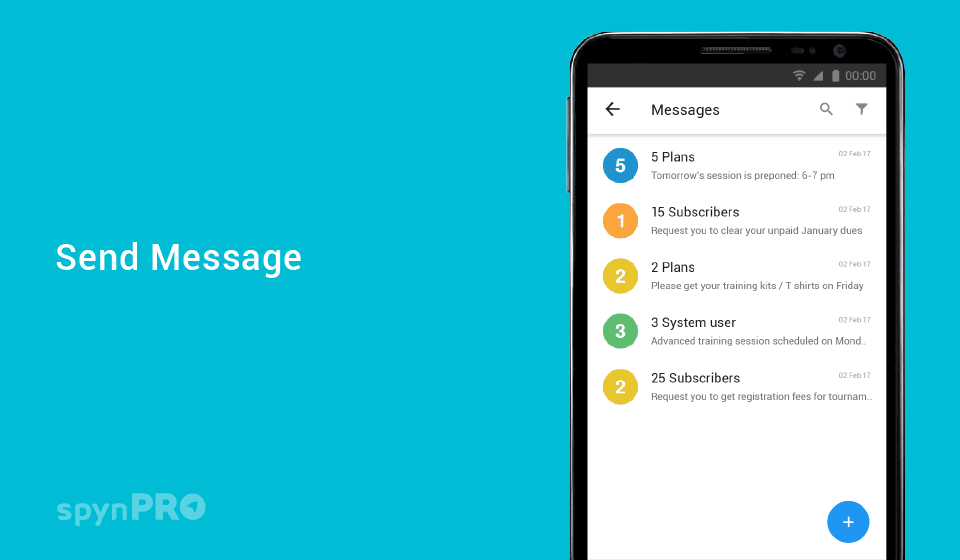
- On home, click on + icon next to Messages
- Click on To icon to open Select page
- Click on drop down and select Subscribers
- Select from the list of subscribers below (multi select allowed)
- Click on ADD
- Select the desired channel (Email, SMS, spyn app)
- Enter the message
- Click on SEND on top RHS
Send message Class-wise
- On home, click on + icon next to Messages
- Click on To icon to open Select page
- Click on drop down and select Class
- Select from the list of classes (multi select allowed)
- Click on ADD
- Select the desired channel (Email, SMS, spyn app)
- Enter the message
- Click on SEND on top RHS
Message will be sent to current subscribers of the selected classes.
Send message Plan-wise
- On home, click on + icon next to Messages
- Click on To icon to open Select page
- Select from the list of plans (multi select allowed)
- Click on ADD
- Select the desired channel (Email, SMS, spyn app)
- Enter the message
- Click on SEND on top RHS
Message will be sent to current subscribers of the selected plans.
Send message to Interested and Not Interested Enquiries
- On home, click on + icon next to Messages
- Click on To icon to open Select page
- Click on drop down and select the required option
- Select from the list of enquiries (multi select allowed)
- Click on ADD
- Select the desired channel (Email, SMS, spyn app)
- Enter the message
- Click on SEND on top RHS