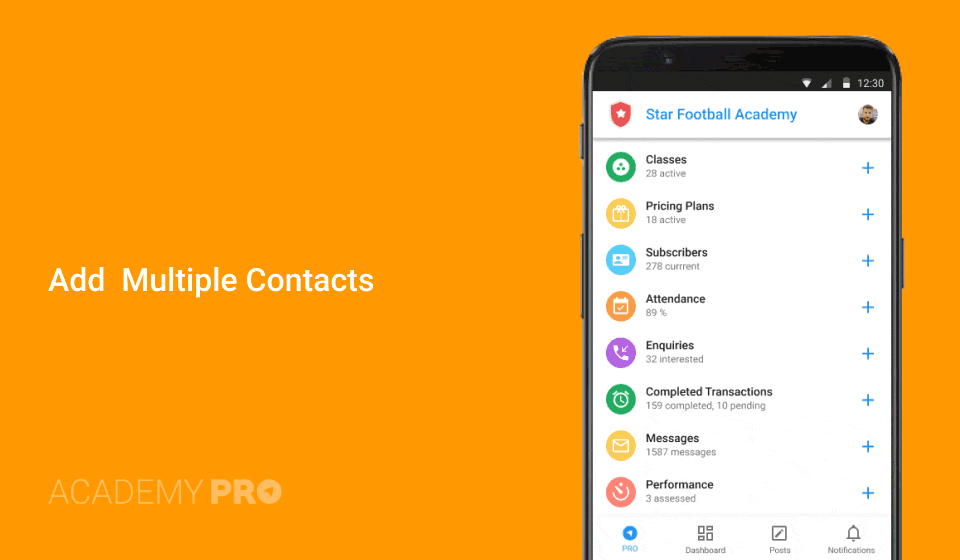
- Go to Home , select ” Contacts”.
- Next to contacts , click on ” +” icon. Alternatively, you can click or Fab icon on contacts page.
- Select Import contacts using CSV.
- Download CSV Template.
- Update details in the downloaded file – Name is mandatory, All other fields are optional. DOB to be entered in yyyy – mm – dd format. Gender to be entered as M or F.
- Click on UPLOAD.