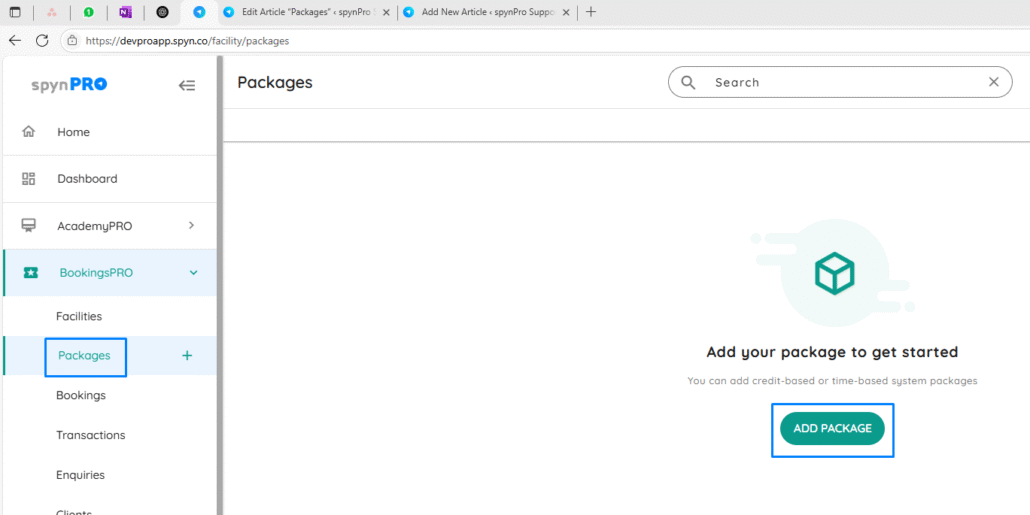
Packages allow your clients to prepay and receive credits they can use to book facilities. You can create flexible packages with custom pricing, validity, and visibility settings.
Follow these steps to create a new package:
Step 1: Go to the Packages Section
In the Booking Pro navigate to the Packages tab.
Alternatively, go to Home → click on Booking Tab → under Quick Action click on Packages.
To add a new facility, click the ➕ Plus icon.
Click the Add Package button.
Step 2: Fill in Basic Package Details
| Field | Description |
| Package Title | Name of the package. E.g. “Gold Monthly Plan”, “5-Turf Credit Pack” |
| Package Credit | Number of credits the client will receive (usually ₹ value). |
| Package Cost | Total cost the client will pay. You can charge less than the credit value (e.g. ₹1000 cost for ₹1200 credit). |
| Tax | Enter applicable tax amount or percentage, if enabled. |
Step 3: Set Package Validity
Choose how long the credits are valid:
Limited Duration: Set a specific number of days (e.g., 30 days)
Unlimited Duration: Credits never expire
Step 4: Credit Applicability
Decide where the credits can be used:
All Facilities — credits apply to every facility across all centers
All Facilities of [Selected Center and skills] — applies to all facilities in a chosen location and skills.
Selected Facilities — choose specific facilities the credits can be used for
This helps you create targeted packages (e.g. Gym-only package, or “Turf Night Credits”).
Step 5: Package visibility on spyn CONNECT page
Clients of this package – only your logged-in clients can see the package details on the spyn CONNECT page/app.
Everyone – all visitors to your spyn CONNECT page can see the package.
Step 6: Add Description (Visible to Client)
Write a short, clear description that explains the value of the package.
For example:
“Includes ₹1200 in booking credits. Valid for 30 days. Use across all football turfs at our Andheri center.”
Step 7: Save the Package
Double-check all your settings.
Click Save to activate the package.
Your package is now available for clients to purchase (if public) or for admins to assign.
💡 Tips:
Offer packages with bonus credits (e.g. pay ₹1000, get ₹1200 credit) to encourage bulk buying.
Create facility-specific packages to give clients more flexibility.
Set shorter validity for promotional offers, or unlimited for premium packages.