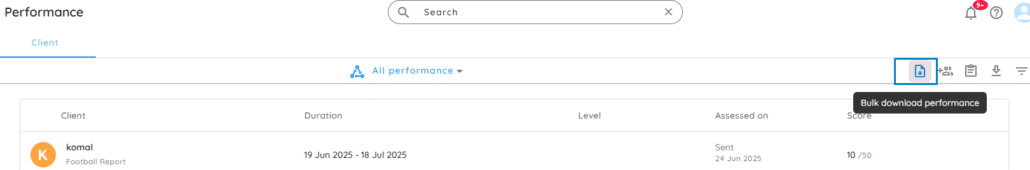
1. Navigate to Performance Report:
On the Home page, under Quick Actions, click on Performance Report.
2. Click on Bulk Download:
Click on Bulk Download Performance at the top right-hand side (R.H.S.).
3. Select Class:
Select the class for which you need the performance reports. You can also apply center and level-wise filters.
4. Click on Download:
The performance reports will then be downloaded one by one in PDF format.