Create performance templates with sections (categories) and Key Performance Indicators (KPIs) to measure your subscriber’s performance.
Here’s a step-by-step guide to help you:
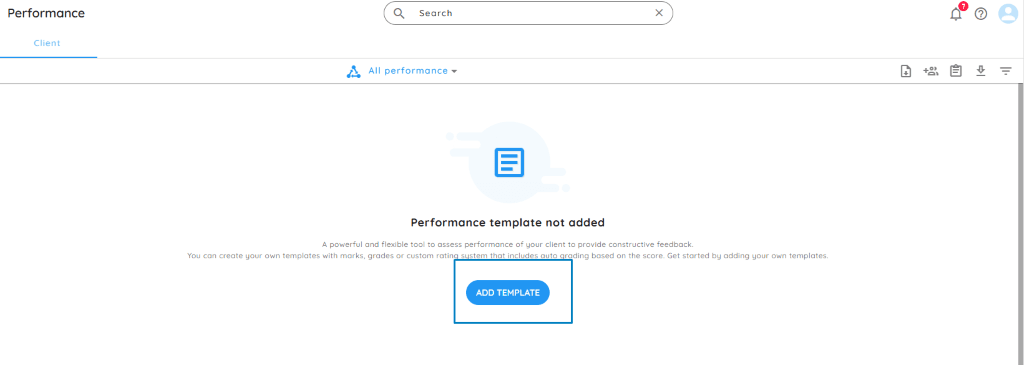
1. Navigate to Performance:
On the Home page, under Quick Actions, click on Performance and then click on Add Template. Alternatively, go to Settings > Template > Performance and click on Add Template.
2. Enter Template Details:
Enter the title and subtitle (if required). Select the necessary rating system, charts, and info to display on the performance report. Click on Next.
3. Add Sections and KPIs:
Enter the Section Title (e.g., “Strength”). Add KPIs (Key Performance Indicators) like speed and flexibility, along with their descriptions.
4. Assess Performance by Gender and Age (Optional):
If the performance assessment by Gender and Age options are enabled under Settings > General, you can assess performance based on these criteria.
5. Save the Template:
Click on Add to save your performance template.
Note:
To enable performance assessment by gender and age: Go to Settings > General, find the performance assessment option, enable Gender and Age, and click Save to apply changes. These filters will then be available while creating or editing templates.