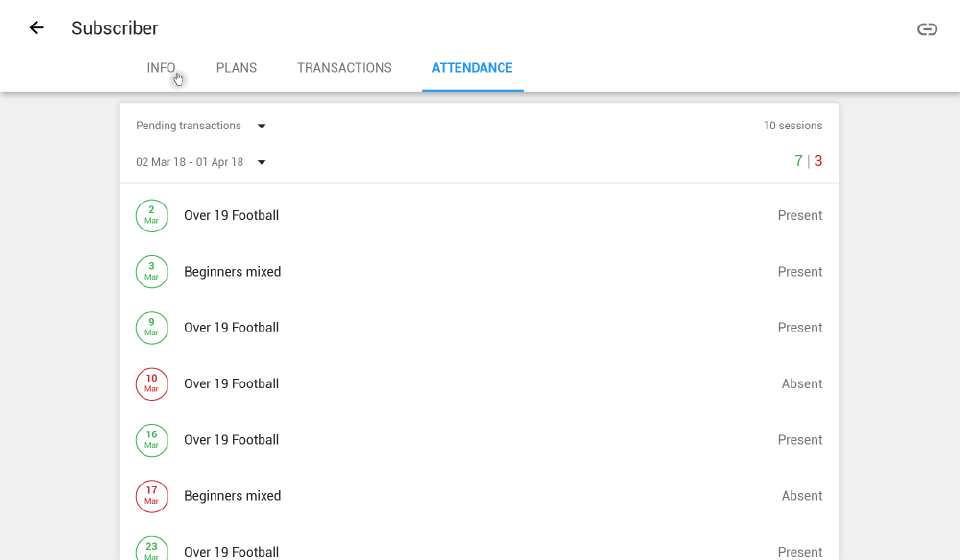
To view subscriber’s basic info, plans (upcoming, current and past), transactions and attendance, click on the subscriber in Subscriber section
INFO TAB
Shows personal details, note and Guardian details of the subscriber with option to edit details and add guardian.
PLAN TAB
Shows current, upcoming and past plans of the subscriber. Option to Renew, Edit, Pause/Extend and Cancel subscription are available under the 3 dot icon for each plan.
TRANSACTIONS TAB
Shows pending and completed transactions. You can send payment reminders, receipts and receive payment from here.
ATTENDANCE TAB
Shows attendance of subscriber plan-wise and duration-wise.
To view
- Select the plan. It will show next to it the sessions allowed in that plan. Eg. Unlimited, 20
- Select the duration you want to view attendance for. It will show total present and absent marks for that duration. eg. 10 | 1
- You will see the date, class and the status
PERFORMANCE TAB
Shows performance of subscriber plan-wise and duration-wise.
To view
- Select the duration. It will show next to it the marked performance.
- Click on the marked performance to check Remarks. You can also download the performance report in PDF.
- To edit performance report, click on edit on top RHS
HISTORY
Shows action history.
