You can add multiple subscribers having same plan, class and start date at once.
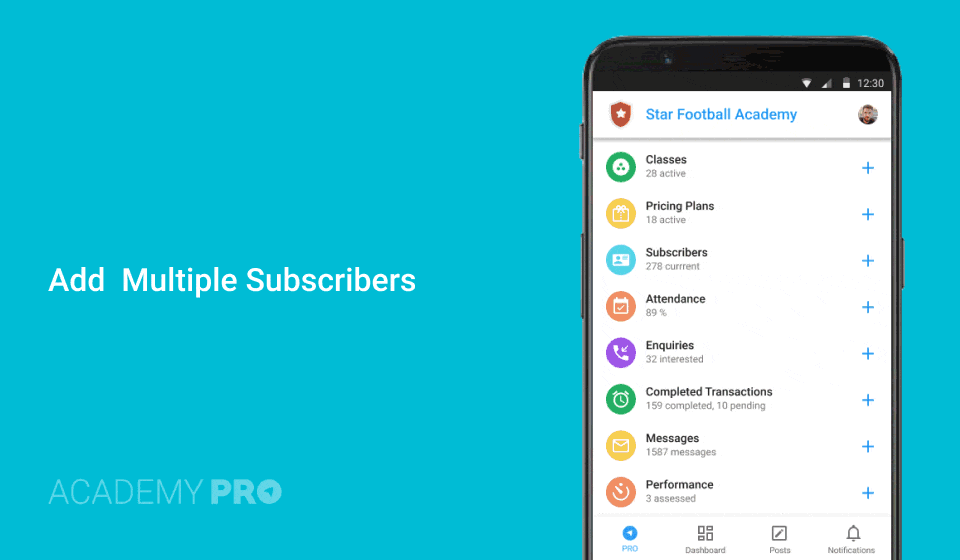
To Add Multiple Subscribers
- Go to Home, click on + icon next to Subscriber and select “Add Multiple Subscribers”
- Select Plan
- Select Class – The list will contain classes available in the selected plan. You may select multiple classes under one plan if you wish to
- Plan Start Date* – Enter date when you want the plan to start for all the subscribers.
- One time plan (Optional) – You can add one time plan like Registration fee.
- Discount (Optional) – Enter discount, if any as number. Ex. To give discount of Rs.100, enter 100. This will be applied to all the subscribers in the plan.
- Click on Next
- Select the subscribers you want to add to the plan from list of all contacts you have
- Click on Add
You can add personal guardian info etc later by editing subscribers individually.
On adding a new subscriber, a confirmation email is sent to them. Once they click on the confirmation button in the email, they will start receiving email notifications.
For subscriber to download and use mobile app, a download url (getapp.spyn.co) and verification code is sent to them. They need to enter the code in the app to start viewing their plan, transaction, messages and performance report.
For Desktop, they can open Subscriber login page and enter the code to create their account.
