Check your subscription details with spyn PRO using this feature.
- On the Homepage, click on your Profile image on the top right corner.
- Click on the Billing option from the dropdown.
Once clicked, you can view your Billing Details
Current plan details are shown here with the End date.
If you want to change your plan, you can click on Upgrade.
The subscription will be upgraded on a pro-rata basis.
The second tab is for viewing SMS details (Indian clients only)
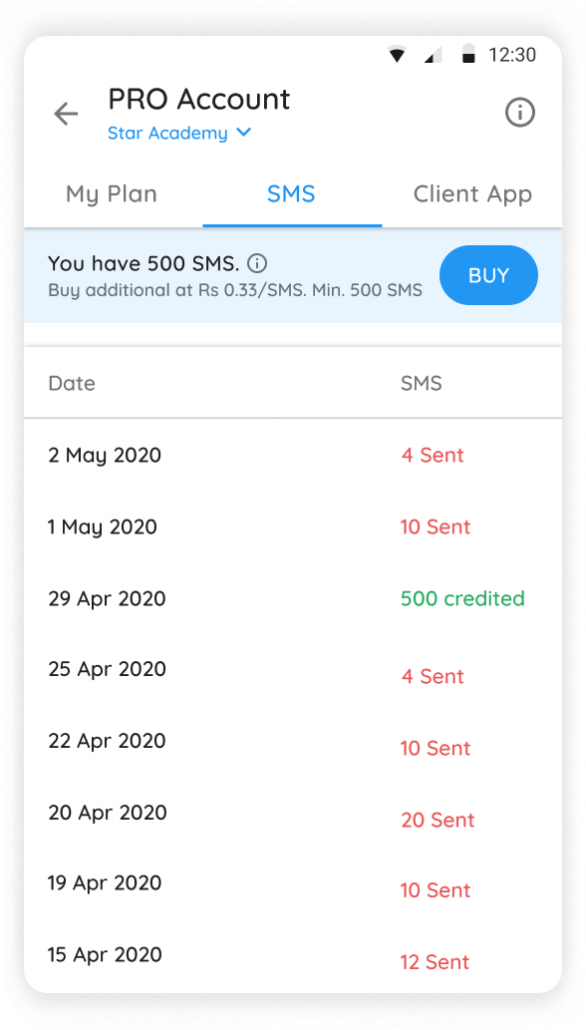
If you wish to Get your Own Customized App for the Academy (the spyn CONNECT app) with your name, hop on to the third tab and click on the Request details button and we shall get in touch with you.