This section will include all the details of the academy ex mobile number,center ,name etc. You can also upload an image of academy in this section
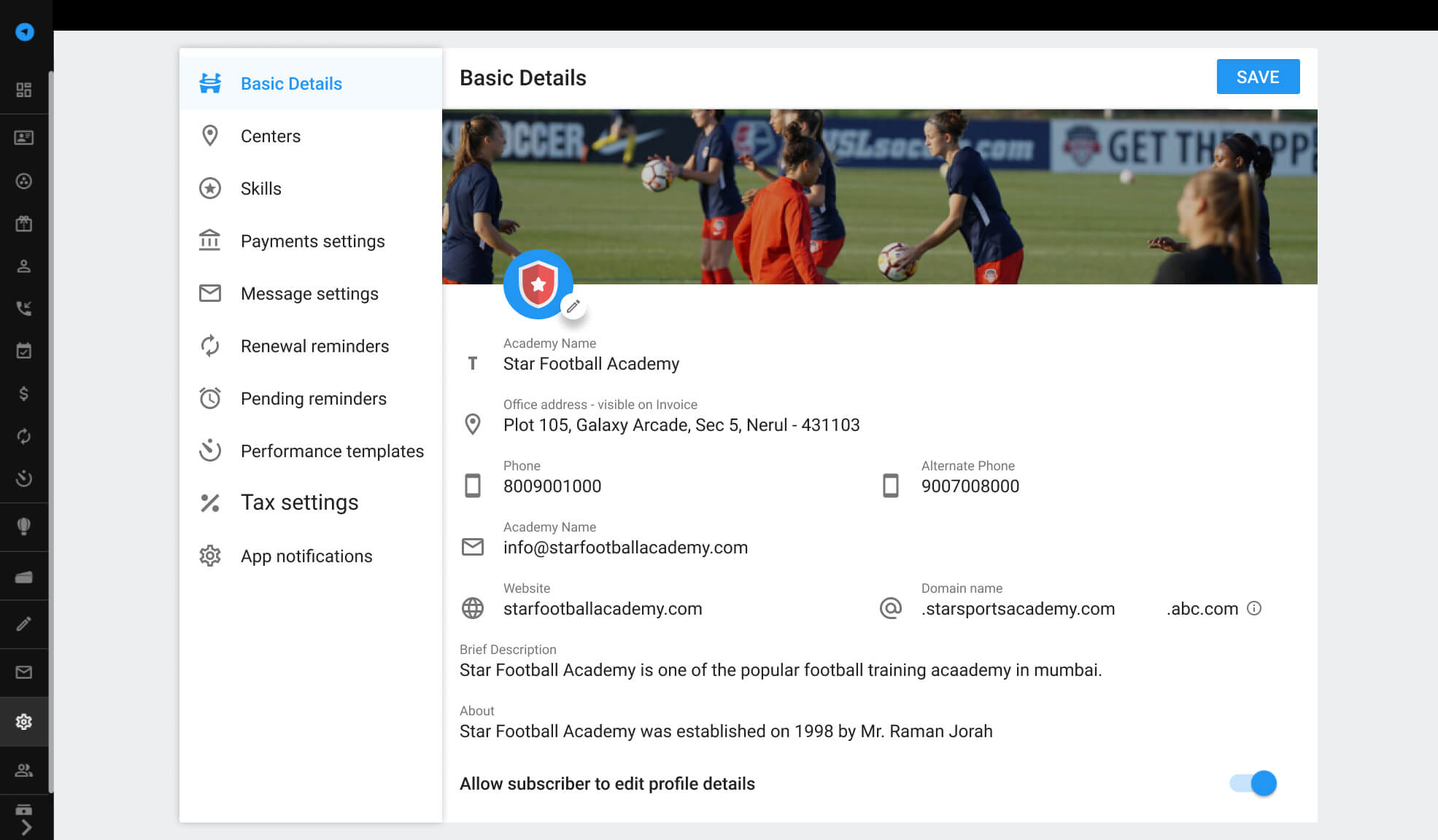
- Academy Name : Enter the name of the club or academy that would be visible to subscriber’s on spyn page.
- Office Address (Visible on Invoice) : Enter the address of the academy or club you are taking classes at. Also this address will be visible on invoice
- Mobile Number : Enter the number where users can contact you and this will be visible on your spyn web site. Also, you can add an ‘Alternate Numebr’ if you have two academy cotact numbers.
- AddressEmail : Enter the address where you will receive emails related to enquiries and this will be visible on your spyn webpage.
- Website : If you have website of your academy, mention the link which will be visible on your spyn webpage.
- Domain Name : Mention the website name of your academy or club if available.
- Brief Description : Mention the details about your academy like when was it created, achievements and events if organised any, this will be visible to users when they search your academy on google
- About : This section helps you to describe details about your academy which will be visible on your spyn webpage. You can mention when your academy was created and what are the skills you are teaching in the academy
- Allow subscribers to edit profile : If enabled by the owner, subscribers will be able to edit their details added.
- Banner : Add image for your academy which will be visible on your spyn webpage(image size should be 1080px-400px)
- Social Links : Add links of your social media handles(facebook, twitter, linkedin or instagram) .They shall be added to all emails sent via Academy PRO