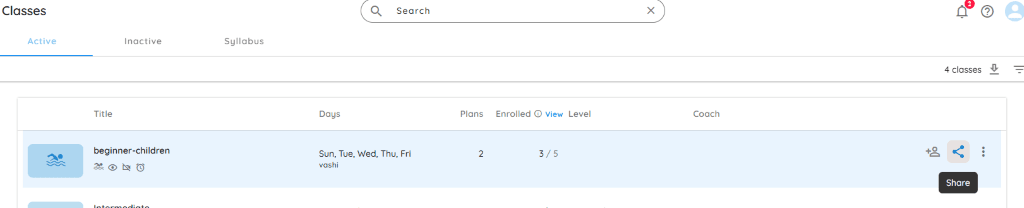
From the Class Listing page, you can easily share the link to your class on multiple platforms to reach prospective clients quickly.
🔄 Steps to Share a class:
- From the Home page, go to Quick Actions > Class Menu
- Hover over the class you want to share
- Click the Share icon next to the class you want to promote.
- Choose from supported platforms like:
- You can also copy the link and paste it on any platform not listed above.
- Once your client clicks the shared link, they’ll be taken directly to the Class Details page
no need to search or navigate through your full site or app!