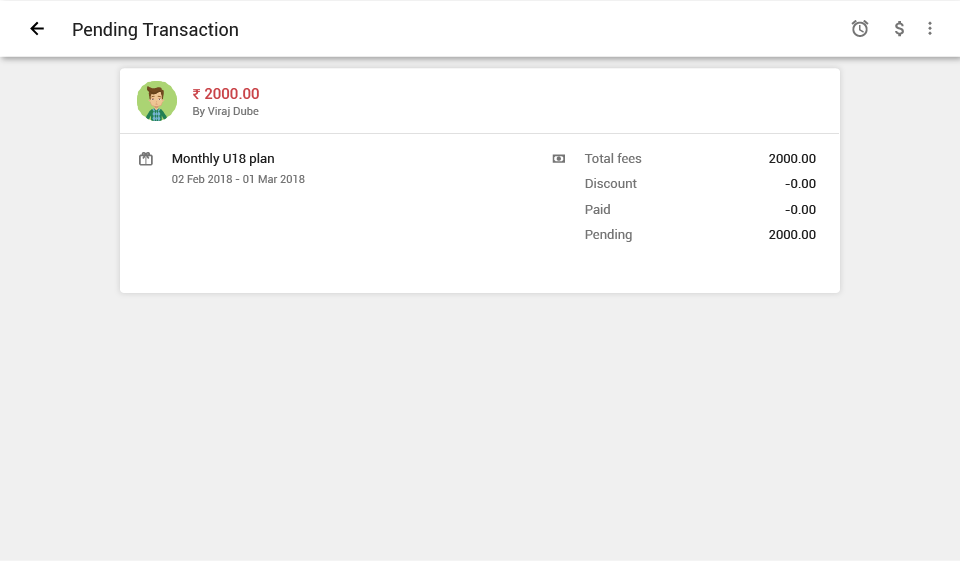
View pending transactions along with the plan subscription, assigned due date and the pending amount.
- On the Homepage, under Quick Actions, click on Pending Transactions.
- On the Transactions page, under Pending tab, the list of all pending transactions will be visible.
- Check the client names with their plan subscription and amount due against the remainder payment.
- Click on the client whose Pending Transaction details you wish to view:
- Client Name, Class enrolled in, Pending Payment and Due Date.
- Contact details such as Phone number and Email address provided during registration.
- Total Payable Amount: Plan Subscription Amount, Discount Value, Installment Charges, Paid fees, Unpaid fees, One-time Plan charges etc
- Fee break up for a detailed reference for you.
- You can subsequently take the following actions from this page:
- Send payment reminder
- Receive/Add Payment
- Write off
- Share on Whatsapp
