Subscriber’s can also track their attendance, pay fees online and also can now book slots of the class through the spyn CONNECT app.
Plans
Subscriber’s can view their plan details along with the duration ex: Monthly cricket plan (1st April 19 – 31st April 19)
List of past plans will also be visible if the subscriber was assigned to a different plan earlier.
Transactions
Fees is shown under pending from where the subscribers can pay online through the pay button.
Subscriber’s can also check the details of the previously paid fees under completed and can download the receipt.
Attendance
A subscriber can track attendance record by selecting desired class and plan if he is assigned to multiple classes.
Performance
If the coach or system user have evaluated subscriber’s performance then the subscriber will be able to check it under the performance tab.
Reservation
Subscribers’ can now book class according to preference of date and time only if the academy allows them to reserve a slot of their choice.
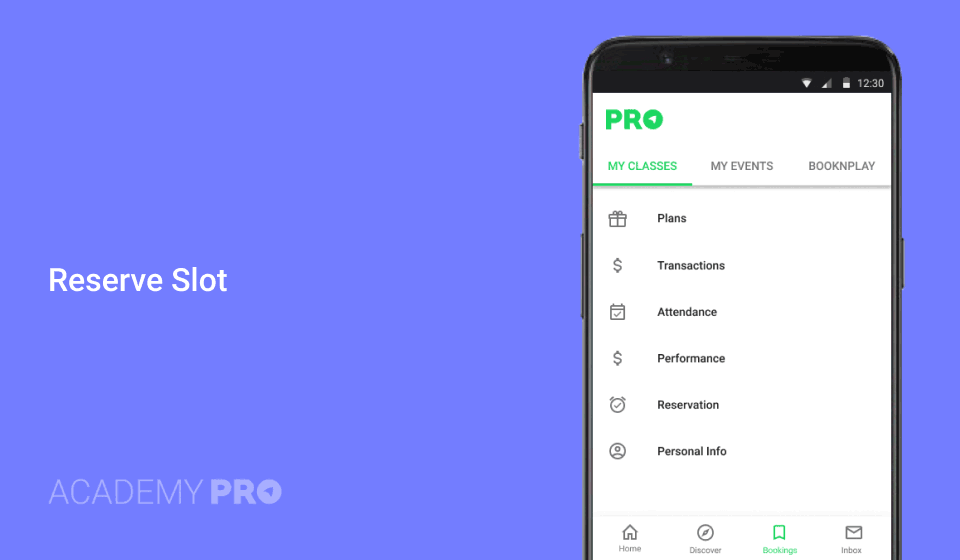
To Reserve a slot :
- Go to Reservation and click on “+” sign
- Select the class and plan you want to reserve slot for
- List of future classes along with date and time will be visible
- Select the date and click on “Add”
Personal Info
Subscriber’s can now check their details that academy have with them. They can only view it but cannot edit.
If two subscriber’s have joined the same academy, they can share the same login credentials for the app.
To add another subscriber to an existing subscriber app
- Go To App and click on logo
- Select “Enter verification Code”. This verification can be received from the coach through email or message
- Enter the code and click on “Submit”. The subscriber will be added to the existing app.
Fees can be paid for both the subscriber’s one at a time and the receipt can be downloaded individually